
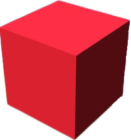
Download NetherSX2
If your phone meets the recommended specs, you’ll enjoy smoother gameplay and better graphics.
Step 1: Download
Since NetherSX2 isn’t on the Google Play Store, you’ll need to download it directly:
- Using your phone’s browser, search for “AetherSX2 APK download” or “NetherSX2 APK download” or visit nethersx2.cc
- Look for the latest version (as of 2025, version 1.8 or newer is best)
- Tap the download button to start downloading the APK file
- Wait for the download to finish before moving to the next step
Some people look for the “NetherSX2 mod APK” version with extra features, but we recommend using the official version for safety and stability.
Always download NetherSX2 from trusted sources to avoid harmful modified versions. The official website or trusted emulation forums are your safest options.
Step 2: Allow Installation from Unknown Sources
Android’s security settings don’t allow installing apps from outside the Play Store by default. To install NetherSX2:
- Open your phone’s Settings app
- Go to Security or Privacy settings (the location varies by phone brand)
- Find and tap on “Install unknown apps” or “Install from unknown sources”
- Select the browser you used to download the APK
- Toggle the “Allow from this source” option to ON
On newer Android versions (8.0+), you need to give permission for each app that installs APKs rather than turning on a global setting.
Step 3: Install
Now that you’ve allowed unknown sources, you can install NetherSX2:
- Open your phone’s file manager app
- Go to the Downloads folder or wherever your downloaded files are stored
- Tap on the NetherSX2 APK file (usually named something like “NetherSX2-v1.8.apk“)
- Tap “Install” when prompted
- Wait for the installation to complete, then tap “Open” to launch the app
If you have any installation problems, make sure you properly enabled installation from unknown sources and that you have enough storage space available.
Tip: New updates and features can be accessed by the changelog, or forums on the official website of Nethersx2.